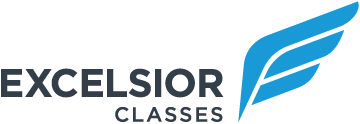Browse Courses
Start by visiting the Course Catalog to explore our offerings by subject, teacher, or grade level.
Each listing includes course descriptions, prerequisites, tuition, and schedule details.
Not sure what course to take?
- If you’re not sure which classes to choose, visit our Course Planning Page to view typical course sequences by grade level and flowcharts by subject area—a helpful guide for long-term academic planning.
- Feel free to email registration@excelsiorclasses.com or contact any teacher directly with course-specific questions.
- You can also visit our Contact Us page for general inquiries or guidance before registering.
Once you’ve selected your courses, you’re ready to register your student.
Important Note for ESA & Third-Party Funded Families
The instructions below apply to self-pay families only.
If you are using Education Savings Account (ESA) funds, charter school funds, or require reimbursement documentation, please visit our dedicated ESA/State Funding page for guidance. ESA and state-funded enrollments follow a separate setup process and should not be completed through the self-pay steps on this page. Please review the ESA/State Funding page before registering. Registrations completed through the standard self-pay process will require additional steps and fees to transition to ESA enrollment.